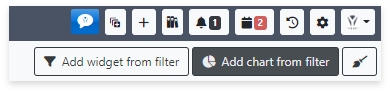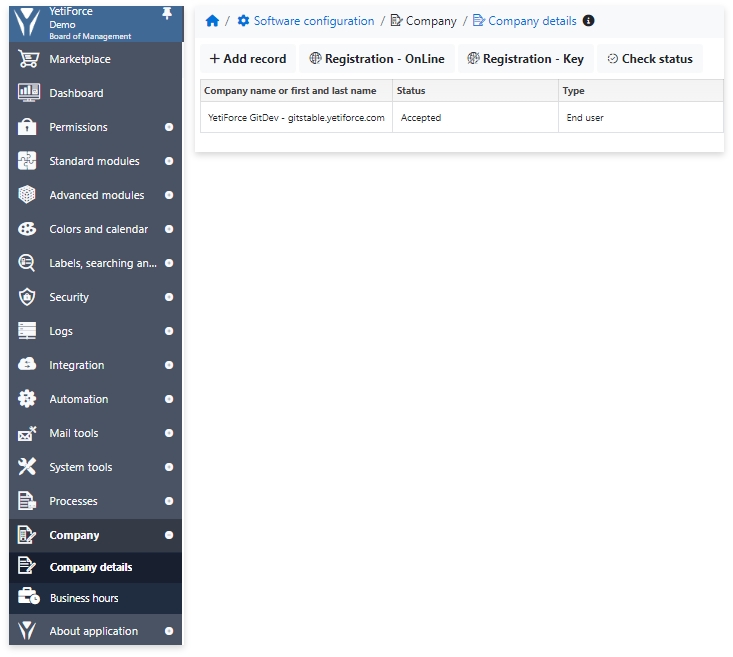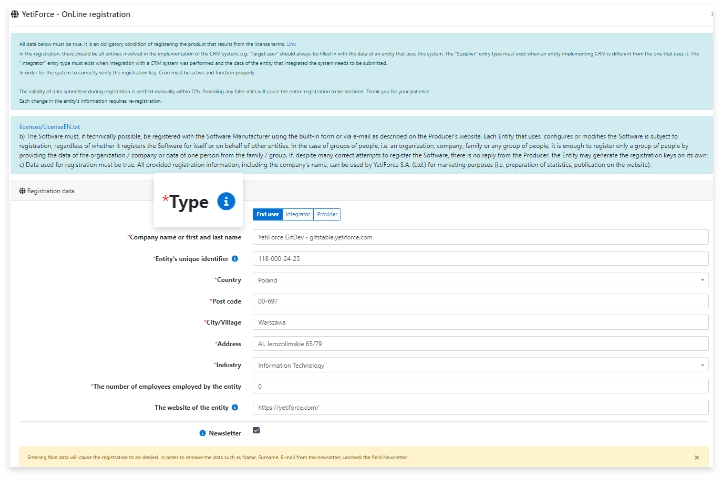Free of charge
FREE OF CHARGE - NO LIMITATIONS

-

FREE CRM
YetiForce is free open source software regardless of the number of users or data, so the costs don't increase with the growth of the company. All the products and services we sell are completely optional and aren't required for the proper operation of the system. YetiForce CRM is developed in one version, identical for all system users, which means that the system installed on your own server is exactly the same as the systems installed on our hosting and cloud.
-

FREE SUPPORT
If you’re looking for free support for YetiForce CRM you can open a new issue in our GitHub repository and describe exactly what the problem is. For your convenience, we prepared an article describing how to report bugs, and ready-made report templates that will appear after visiting the repository. Remember that the more information we receive from you at the start, the faster we will solve your problem. You will be informed about all changes to your issue by e-mail.
-

FREE LANGUAGE PACKS
Thanks to the efforts of our community, YetiForce CRM has been translated into many languages. After installing the system, you will be able to easily download additional languages by going to: System Settings → System Tools → Language Management. You can check all currently available languages on Crowdin. Thanks to Crowdin you can also develop the system by adding new languages, or adding translations to those already available.
-

FREE VIDEO TUTORIALS
We regularly add new tutorials on the functionalities and mechanisms available in YetiForce CRM on our YouTube channel. If you want to learn how to enable multi-factor authentication or how to install a new language in your YetiForce CRM, our channel will surely prove useful. In addition to video tutorials, you will also find materials presenting the system, coverage of various events and interviews.
- Hits: 10